Chromix Curve4 Software CrossGrades
* Upgrade orders must include original version username and serial number to be processed.
System of Tools
Curve4 is comprised of several separate tools which together, form a powerful system to help you Calibrate your printing system, Verify its accuracy and prepare your measurements for ICC Profiling or use as color references.
VERIFY Tool
Curve4's new Verify Tool calculates G7 conformance according to the most up-to-date IDEAlliance specifications and returns the results in a clear visual format.
Whether you're looking for G7 Grayscale, G7 Targeted, or G7 ColorSpace compliance, or simply wanting to verify a Color Proof, the Verify Tool summarizes your results with a clear PASS / FAIL badge.
Each color patch used is graphically displayed in comparison to the reference color. Any patches missing from your target will clearly show up in the display.
And if you want SCCA-based (Substrate-Corrected Colorimetric Aims) calculations, Verify can easily handle it, along with subtle G7 differences such as Native Gray balance.
In short, the Verify Tool gives you confidence in your G7 conformance while remaining easy and flexible to use.
CALIBRATE Tool
The Curve4 CALIBRATE Tool is shipping!
Some features:
• Updated Interface
• Ink Channel Limiting / Balanced Neutral Black
• Calibration from a smaller initial target
• Recalibration from a very small target
• CTV (Colorimetric Tone Value) support
BLEND Tool
The Curve4 BLEND Tool is shipping!
The BLEND tool is a group of functions to combine, massage and process color measurements so you can build the best ICC profiles possible (among other things).
Some features:
• White Point Adaptation
• Smoothing & Smart Averaging
• Apply Curves
• and other cool things to come…
Powerful Additional Functions
Measuring (included with all 3 Curve4 Tools)
Powerful measurement tools are integrated into Curve4 and available within each tool.
I1 Pro, iO, iSis, KM FD-9, Barbieri Spectro LFP and Techkon SpectroDrive instruments are supported
Virtual Press Run (VPR) (Associates as a Calibrate-level function, however, VPR requires a Curve4 Complete license)
Save hours of time and thousands of dollars by skipping the verification / profiling run when performing G7 calibration.
The savings are greater than you might think. The first press run can be used to print on a number of different paper types. If VPR eliminates the second runs for each paper, one press run might be all that's needed to G7-calibrate a group of papers. That's a huge savings.
OneRun targets (used in Curve4 CALIBRATE Tool)
One Target. OneRun.
OneRun target combines P2P and profiling targets into one, saving press sheet room and aiding G7 calibration of smaller presses
The OneRun target, in combination with Curve4's VPR (Virtual Press Run) module, makes it possible to calibrate a press to G7, using multiple papers, and make profiles for the press - all in one run. The beauty here is that you only have to print one target, on one press run to do all this. Press calibration and profiling can't get much easier than this!
Maxwell Integration (included with all 3 Curve4 Tools)
Curve4 now includes direct Maxwell support so existing Maxwell customers can easily access their measurements from the leading cloud-based color monitoring system.
Just click the Maxwell logo and you can choose any measurement from Maxwell. One click, and the measurement is automatically downloaded into your Curve4 document and added to the Measurements list in VERIFY, CALIBRATE and BLEND tools.
NOTE: New "reCal" functionality available in Complete ONLY
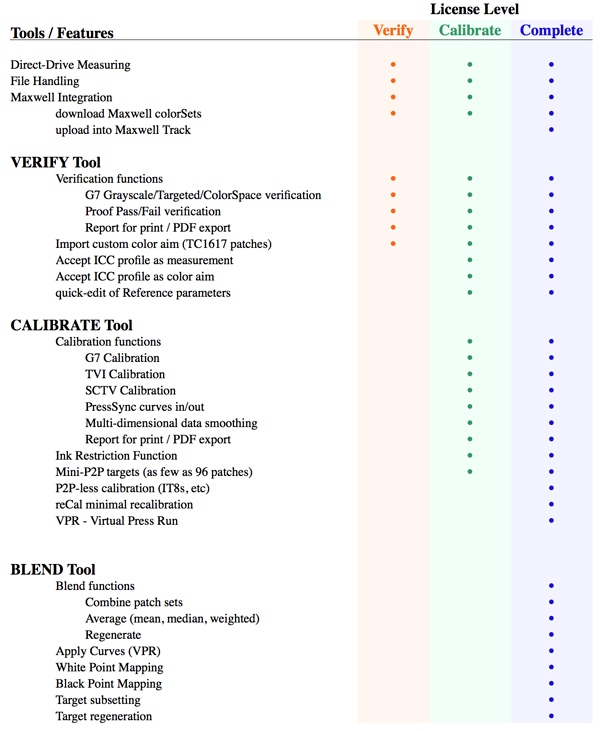
* Upgrade orders must include original version username and serial number to be processed.
© 2025 Mike Ruff Consulting. All Rights Reserved.
