FlexScan EV2785 27" 4K Frameless Monitor w/ USB Type-C Connectivity
Thin bezel, 27.0" Wide Screen IPS LCD, WLED Backlight, Black, 3840x2160 (16:9), sRGB color gamut, 1 x DisplayPort 1.2 input, 1 x USB Type-C, 2 x HDMI, 350 cd/m2, 1300:1, USB 3.0 Hub incl. 1 x USB Battery charge port, 1 x USB hub, Viewing Angle H:178/V:178, 5 ms Response Time, Picture In Picture/Picture By Picture, 1 W x 2 Front Facing Stereo Speakers, FlexStand 4, RoHS, TCO Displays 6.0, EPEAT Gold, 5-year warranty.
A 4K Monitor for Maximum Work EfficiencyFit Four Times More Information on Your Desktop
Monitors with higher resolutions greatly improve work-efficiency, simply because they can fit more applications on screen. The EV2785 supports 4K (3840 x 2160) resolution, displaying four times the amount of information than standard Full HD (1920 x 1080) , and more than two times the amount than WQHD (2560 x 1440 pixel) monitors. With 4K, you can display more applications simultaneously on a single screen, greatly reducing the need to scroll or switch windows frequently.
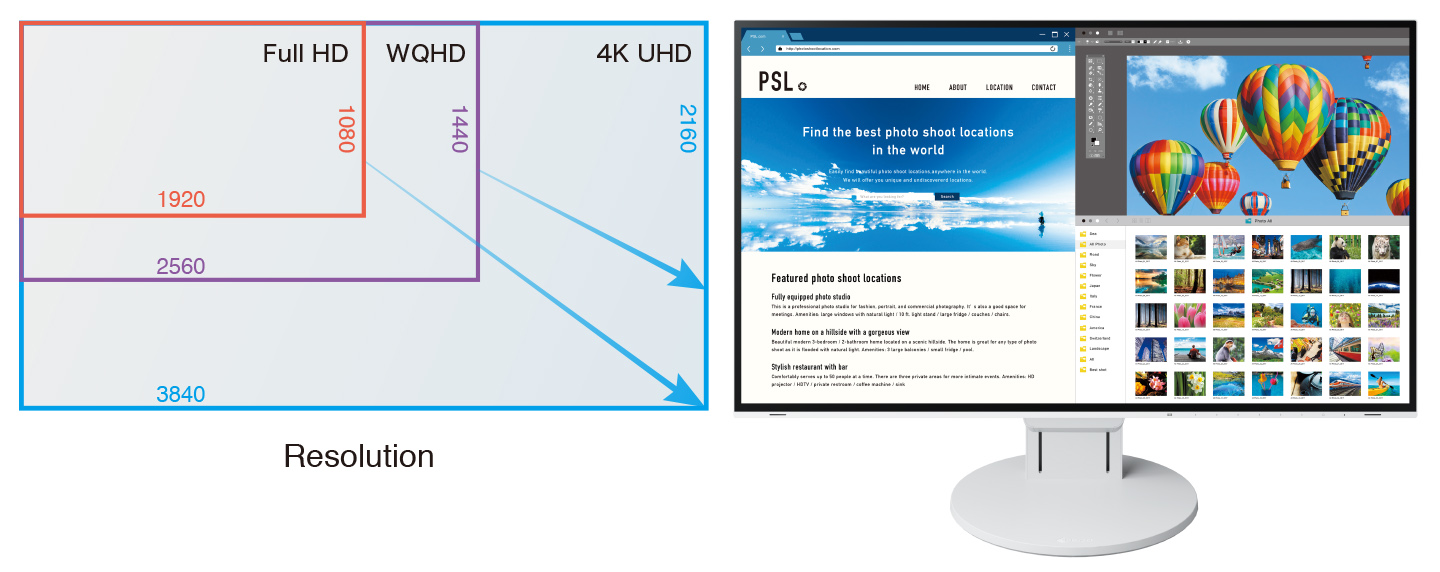
Text, Icons and Images in Crisp Detail
The 27-inch monitor has a pixel density of 163 ppi, which is almost twice the number of concentrated pixels compared to a Full HD monitor of similar size. This high pixel density ensures even the smallest text and icons are displayed in crisp detail.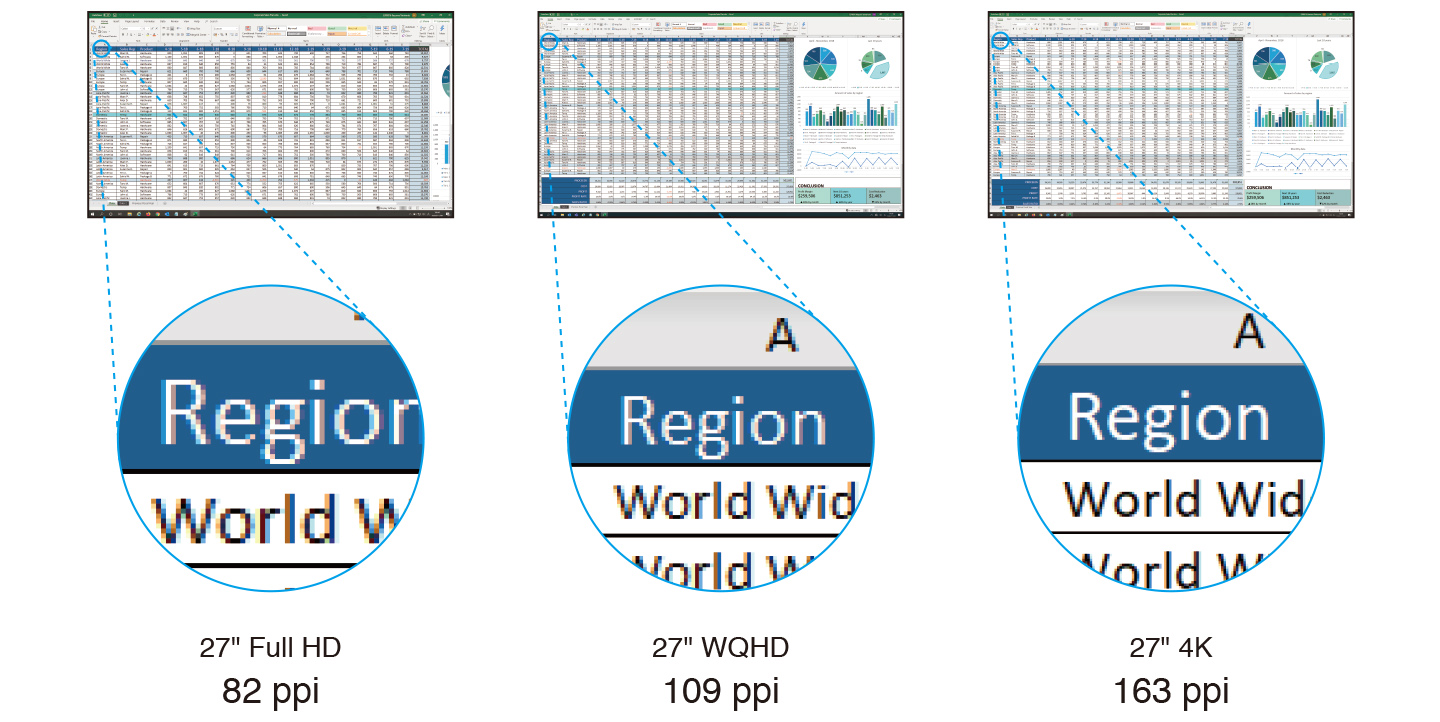
The Perfect Fit for the Home Office
The EV2785’s connectivity options make it ideal for users that work from home on either a temporary or permanent basis. The monitor boasts a small footprint thanks to its built-in power supply and its shallow stand depth of 23 cm, allowing it to fit comfortably on smaller desks and tables. It has HDMI and DisplayPort inputs for connecting to a desktop computer, and a USB Type-C port for quick and easy connection to laptop.
Efficient Telecommuting with a Laptop and Monitor
Make the Most of Your MeetingsThe monitor’s Picture-by-Picture (PbyP) capability helps to streamline your presentations and save valuable meeting time by removing the need to switch input sources. This convenient function makes it possible to compare data with a coworker side-by-side, as well as share information from multiple sources during presentations. 
One Cable ConnectionSingle Cable Connection with USB Type-C
The FlexScan EV2785 comes with a USB Type-C port. With a single USB Type-C cable you can display video, playback audio, transmit USB signals, and supply up to 60W of power to attached devices such as smartphones and notebooks. What’s more, it has an internal power unit so no external AC adapter is required.

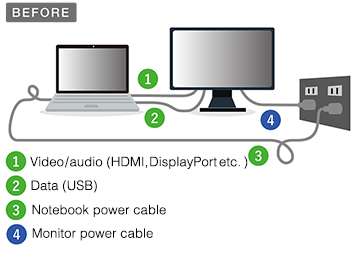
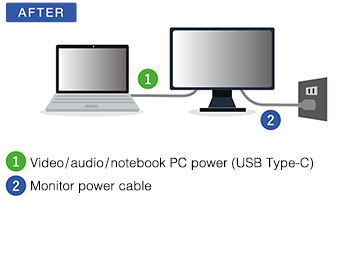 60 W Power Delivery
60 W Power Delivery
The 60 W power delivery via USB Type-C reliably charges laptop computers supporting 4K video output, such as a Dell XPS or Microsoft Surface.
Compatibility between FlexScan EV2785 and devices equipped with USB Type-C
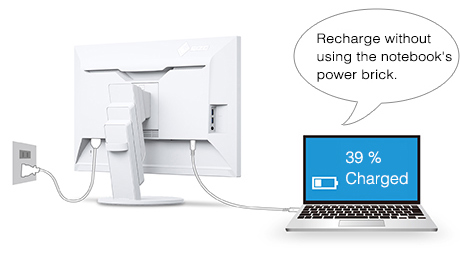
Function and BeautyFrameless Design
With a bezel width of only 1 mm on the top and sides, the EV2785 is virtually frameless. Even with the 6.4 mm black borders along the perimeter of the LCD, there is only 14.8 mm between the display area of each screen in a multi-monitor configuration, which makes for almost seamless viewing
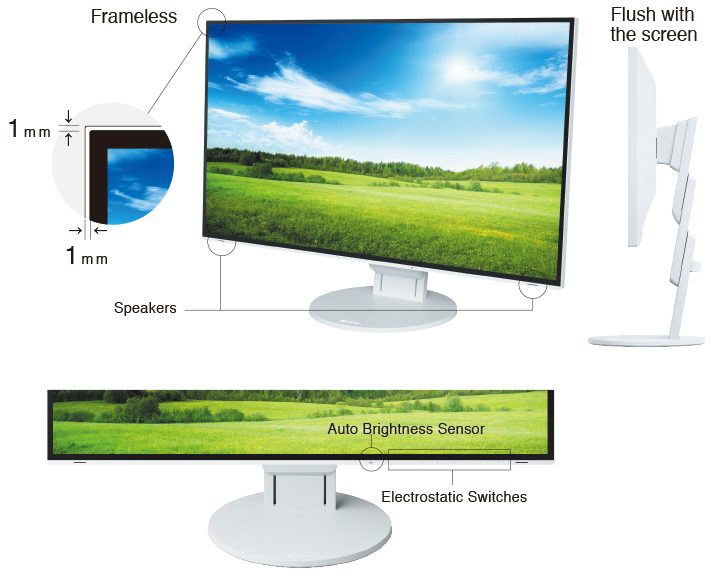
Beautiful from Front to Back

Say Goodbye to Tired EyesAuto Brightness Control
To prevent eye fatigue, a brightness sensor called Auto EcoView detects the changes in the ambient brightness that occurs throughout the day and automatically adjusts the screen to the ideal brightness level.

Reduce Blue Light by 80%
In the visible light spectrum, blue light has wavelengths adjacent to ultraviolet light. Compared to the factory preset setting of 6,500 K of typical LCD monitors, Paper Mode is closer to the spectral distribution with long reddish wavelengths so it reduces the amount of blue light, a cause of eye fatigue, and helps prevent eyestrain when reading documents. When used in conjunction with Auto EcoView dimming function, blue light can be reduced by as much as 80%.

1% – 100% Brightness Range
In a dimly-lit work environment, a monitor with low brightness settings is more comfortable to use. With its LED backlight, the monitor is adjustable to approximately 1 cd/m² which is less than 1% of the maximum.
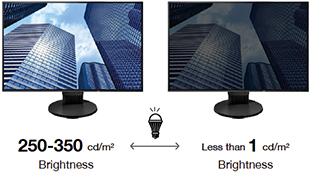
Versatile Stand
The stand features height adjustment, tilt, and swivel, while saving space and remaining stylish. Quickly and smoothly adjust your monitor to the perfect position.
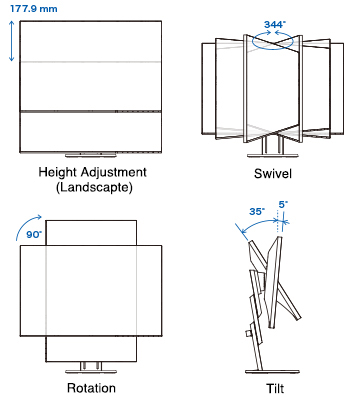
For more Specifications visit: https://www.eizo.com/products/flexscan/ev2785/
© 2025 Mike Ruff Consulting. All Rights Reserved.
