Epson Stylus Pro UltraChrome HDR Inks (700mL)
Epson Ultrachrome HDR Ink Overview -
Epson UltraChrome HDR represents our latest generation of pigment ink technology. Now utilizing ten colors – including an all-new Orange and Green — Epson UltraChrome HDR Ink produces the widest color gamut ever from an Epson Stylus Pro printer. Even more remarkable, when combined with our new Epson AccuPhoto™ HDR screening technology, Epson has once again raised the level of print quality, while setting a new benchmark standard for photographic reproduction.
By combining the precision of Epson's MicroPiezo TFP™ print head with the extraordinary performance of Epson UltraChrome® HDR Ink, our newest generation of Epson Stylus Pro printers continue to represent a level of technology unprecedented in Epson’s history.
Next Generation Ten-Color Pigment-Based Ink System
- Unique High Dynamic Range (HDR) pigments for an extremely wide color gamut
- Ten-color printing system including all-new Orange and Green inks
- Designed to work with Epson AccuPhoto HDR screening technology
- Professional print permanence ratings
- Outstanding short-term color stability for mission-critical proofing applications
- Improved Microcrystal Encapsulation™ Technology for reduced gloss differential
- Improved black density up to 2.6 with an L* value ~3.022
2Dmax and L* values are based on Epson Premium Luster Photo Paper (260).
Three-Level Black Ink Technology
- Simultaneously uses Black, Light Black, and Light Light Black inks
- Significantly improves the gray balance while eliminating color casts
- Outstanding highlight-to-shadow grayscale accuracy for a smoother tonal range
- Virtually eliminates any bronzing of basic pigment chemistry
- Enhances the ICC profiling process for ColorSync™ and ICM™ workflows
Automatic Black Ink Mode Switching
With both Photo and Matte Black ink cartridges installed simultaneously, the Epson 9900 Stylus Pro series printers automatically utilize the optimal black ink mode, delivering maximum black density for the chosen media. Taking advantage of the Epson MicroPiezo TFP auto-sharing black ink channel ensures a fast and efficient switch. And, to further reduce switching errors, the user confirms the switching process from the front control panel.
The standard Photo Black ink mode can be used for any media type with professional results. However, for certain Epson media types such as Velvet Fine Art, Enhanced Matte, and UltraSmooth® Fine Art, using the optional Matte Black ink mode, will dramatically increase your black optical density for even better print quality.
For Use with following ink jet printers:
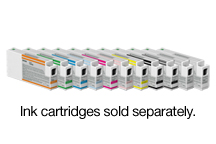
© 2025 Mike Ruff Consulting. All Rights Reserved.