Serendipity Megarip
Serendipity Megarip version 8
A high speed raster image processor, RIP, capable of accepting a variety of file formats including Postscript Level 3, PDF, TIFF, JPEG, PNG, Scitex CT and EPS. With features created for design professionals and users of large format inkjets it will fit easily in your network and fulfill your output requirements.
Software Versions:
Serendipity Megarip Pro
Unlimited output size. Suitable for the short run poster industry.
Serendipity Megarip DesktopOutput size limited to accommodate an oversized A3 printer suitable for most desktop printers. Create prints up to 13x19" in size.
Serendipity Megarip Screen Print EditionSpecific for the screen printing industry, Megarip offers complete colour control but job plates are always separated and each separation is output as black. Screen previews of CMYK plates are in their correct colour.
Serendipity Megarip prints brilliant exhibition materials fast. Serendipity Megarip is the total solution for turning Postscript, PDF, JPEG, PNG and TIFF files into prints - big and small. Simply use the Serendipity Client to upload jobs or print from any application in Windows, Macintosh and Unix. Bellow are some more specific features and screen shots.
Features:
Easy to Use The new Serendipity Megarip interface is designed for easy and intuitive use. You can submit and control your jobs with a minimum of clicks. Customising the interface to your requirements is quick and straightforward and will let you check job status at a glance. Monitor and manage your jobs through each stage of the process from submission to final output. Hold, modify, preview and release as desired.
Colour Excellence Serendipity Megarip is fully ICC compliant. That coupled with the unique methods of matching ink and paper characteristics through the Paper Profile and automated Linearisation processes ensure your printer is delivering exceptionally accurate colour.
Soft Proof The new Soft Proof tool allows you to view your job on screen at full output resolution. You can zoom in and out and even get colour values for the job. With an ICC profile for your monitor the screen will give you an accurate picture of the printed job.
Nesting A great time and media saver is the nesting feature. Jobs processed through the Serendipity Megarip can be selected as required and placed together onto one sheet. The nest can be viewed to ensure satisfaction prior to printing. You can even use nesting for step and repeat work allowing you to print multiple copies of the same job across one sheet.
Enhanced Printer Features Serendipity are leading developers for Epson, HP, Roland and Canon and as such can directly drive most inkjet devices. This also gives you direct control of some of the enhanced features of these devices such as borderless printing. Great for poster work.
RIP and Print Simultaneously With Serendipity Megarip you don’t have to wait for one job to finish printing before the next one starts RIPping. Have your jobs queued and ready to print whilst your inkjet is running flat out. And because we write our own printer drivers you can drive more than one output device simultaneously.
RIP Once Version 8 of Serendipity Megarip is simply more efficient. You can have one job RIPping and another rendering so your job throughput is maximised. Now if the output is not quite what you want you can modify and re-render without wasting time RIPping the job again.
Distributed Processing We know in a demanding print environment that you can’t wait around for the jobs. If your RIP is overloaded then Serendipity Megarip has the speed and reliability you require. And if you get really busy you can add more nodes to your Serendipity Megarip RIPping cluster to share the processing across multiple computers.
Output Control Serendipity Megarip has a suite of tools for controlling job size, fit and position. Change your output using either the scaling function or fit method. For jobs larger than your printer simply select the tiling feature. Other options include margins, cropping and centering.
Effects There is an array of effects that you can apply to your job. Effects such as mirroring, rotation, adding cut marks, borders or even a watermark to protect copyright. You can even place your company logo anywhere around the job.
Pre-Configured Setups With the Archive Tool you can install pre-set configurations. With just a few clicks you can be printing good quality jobs in no time. You can also use the Archive Tool to backup your configurations on demand or periodically so you always have a working copy on hand.
Easy Printing Printing from Serendipity Megarip is easy. You can publish printers for Appletalk, Windows or Unix or set-up hot folders that will spool and RIP jobs the moment they are dropped in it. You can even submit files directly from the Serendipity Megarip interface.
Screen Printing Feature New to version 8 is the ability separate plates and print them as black on clear media. Designed with the screen printing industry in mind this is an efficient and less expensive way to produce films.
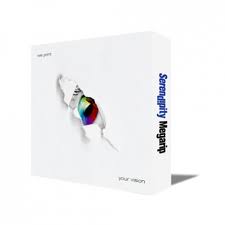
© 2025 Mike Ruff Consulting. All Rights Reserved.